How to combine two Bitmap in Android
This blog is about how to combine 2 images in Android programatically.
Note: -For this blog I am creating Bitmap instance from drawables. You can get from Camera/web APIs etc.
1. Create 2 Bitmap instance from Drawable.
2. Create methods combineBitmap with 2 arguments with type of Bitmap and return type is also Bitmap.
3. Create new instance of bitmap with bitmap2.
4. Create new Instance of Bitmap with bitmap1 which height is equals to height of bitmap1 and bitmap2.
5. Create a canvas object.
6. Draw bitmap1 to canvas.
7. Draw second bitmap to canvas.which has margin to is height of bitmap1.
8. Return cs bitmap object.
9. Full code of combineImage() is below.
This method return you combined bitmap object.
Happy Coding :D
Note: -For this blog I am creating Bitmap instance from drawables. You can get from Camera/web APIs etc.
1. Create 2 Bitmap instance from Drawable.
1 2 3 4 5 | Bitmap image1 = BitmapFactory.decodeResource(getResources(), R.drawable.image_one); Bitmap image2 = BitmapFactory.decodeResource(getResources(), R.drawable.image_two); |
2. Create methods combineBitmap with 2 arguments with type of Bitmap and return type is also Bitmap.
1 | public Bitmap combineImages(Bitmap bitmap1, Bitmap bitmap2){} |
3. Create new instance of bitmap with bitmap2.
1 | Bitmap bit1 = Bitmap.createBitmap(bitmap2, 0, 0, bitmap2.getWidth(), bitmap2.getHeight(), null, true); |
4. Create new Instance of Bitmap with bitmap1 which height is equals to height of bitmap1 and bitmap2.
1 | Bitmap cs = Bitmap.createBitmap(bitmap1.getWidth(), bitmap1.getHeight() +bitmap2.getHeight(), Bitmap.Config.ARGB_8888); |
5. Create a canvas object.
1 | Canvas comboImage = new Canvas(cs); |
6. Draw bitmap1 to canvas.
1 | comboImage.drawBitmap(bitmap1, 0.0f, 0.0f, null); |
7. Draw second bitmap to canvas.which has margin to is height of bitmap1.
1 | comboImage.drawBitmap(bit1, 0.0f, (float) bitmap1.getHeight(), null); |
8. Return cs bitmap object.
1 | return cs; |
9. Full code of combineImage() is below.
1 2 3 4 5 6 7 8 9 | public Bitmap combineImages(Bitmap bitmap1, Bitmap bitmap2) { Bitmap bit1 = Bitmap.createBitmap(bitmap2, 0, 0, bitmap2.getWidth(), bitmap2.getHeight(), null, true); Bitmap cs = Bitmap.createBitmap(bitmap1.getWidth(), bitmap1.getHeight() +bitmap2.getHeight(), Bitmap.Config.ARGB_8888); Canvas comboImage = new Canvas(cs); comboImage.drawBitmap(bitmap1, 0.0f, 0.0f, null); comboImage.drawBitmap(bit1, 0.0f, (float) bitmap1.getHeight(), null); return cs; } |
This method return you combined bitmap object.
Happy Coding :D
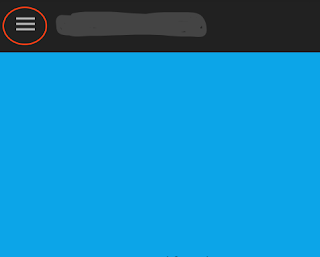

buy telegram members
ReplyDeletebuy telegram channel users
buy telegram followers
buy telegram users
buy members telegram
buy users telegram
buy followers
buy users telegram
buy telegram member
buy telegram channel users