How to change the color of Hamburger icon in Toolbar Android
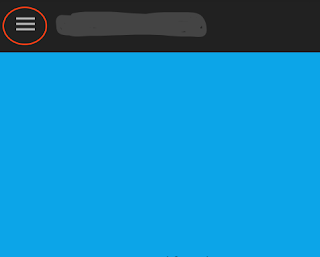
Hello friends, This tutorial is for changing Hamburger color on toolbar. The default colors of Hamburger Navigation icon is white and black but we can change the color of hamburger icon. Create a new style in style.xml. I created with name of drawerIcon. extends style by “Widget.AppCompat.DrawerArrowToggle”. <style name= "DrawerIcon" parent= "Widget.AppCompat.DrawerArrowToggle" > </style> 3. Add item color with given color code which color you want for hamburger. <style name= "DrawerIcon" parent= "Widget.AppCompat.DrawerArrowToggle" > <item name= "color" > @color/color_icon </item> </style> 4. Go to your main theme class. I have “AppTheme”. 5. Add your drawer theme to main theme with name of “drawerArrowStyle”. <style name= "AppTheme" parent= "Theme.AppCompat.Light.DarkActionBar" > ...
